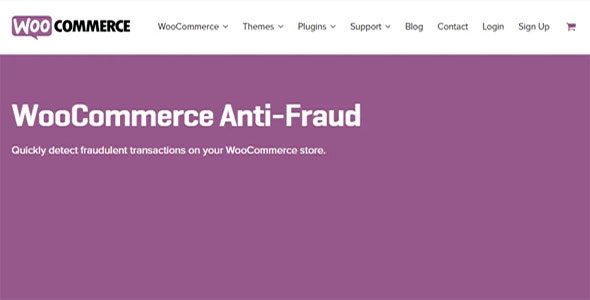Short description
WooCommerce Anti-Fraud is a powerful fraud prevention software designed to help online businesses detect and prevent fraudulent transactions and credit card fraud. It scans and blocks fraudulent activities in real time, assessing every transaction with advanced scoring rules. The latest update for extended fraud prevention is the integration of Trust Swiftly, which ensures that not only are fraudulent activities caught but genuine customers are also swiftly verified.
The plugin is ideal for store owners who want to automatically block or pause fraudulent orders, easily view risks and warnings associated with each order, receive notifications when a fraudulent or unsafe order is placed, check customers behind proxy or VPN, block orders from high-risk domains and unsafe countries, protect against velocity attacks using reCAPTCHA, pre-purchase assessment of risks, change order status based on risk, authorize rules for payment methods, user roles and emails, be notified via email Alert system for admin and additional users based on risk scores, confirm legitimate orders for purchases made from PayPal by sending a notification to the PayPal user, check emails with high-risk domains, integrate QuickEmailVerification for checking risks associated with email addresses, implement advanced fraud detection patterns, and reduce store management time by filtering out illegitimate orders.
WooCommerce Anti-Fraud works out of the box with pre-configured rules that automatically assess and score each transaction. Pre-payment verification helps evaluate customers before they make actual purchases through your Payment Gateway. Custom messages will appear on the checkout explaining the reason for denial if the risk score reaches a high-risk order range.
The WooCommerce Anti-Fraud plugin offers various features to manage customers, including first-time purchase rules, IP, billing and shipping address-based rules, physical and IP address comparison rules, billing and shipping address mismatch rules, proxy detection, billing and shipping address conflict indicator, geolocation and billing/shipping address comparison rule, and AI fraud detection.
First-time purchase rules help identify new customers and make it easier for existing clients to shop and repurchase. IP, billing and shipping address-based rules identify threats based on IP, geolocation, phone number, proxy, billing and shipping addresses. The billing and shipping address conflict indicator helps reduce payment frauds.
Setting a list of unsafe countries allows you to define and filter which countries are considered unsafe or high risk. Be notified about suspicious email addresses and require verified PayPal accounts. The plugin now includes integration with Maxmind minFraud Score tools, combining existing rules with a smart real-time risk score for each order.
Blacklisting fraudulent email addresses is easy and allows you to put an order on hold. The plugin can automatically cancel suspicious orders after processing, detect multiple orders from the same IP address, notify multiple email addresses for orders marked as fraudulent, and verify order details through order quantity and amount checks.
Fake email detection is also coming soon, alerting you when a customer is using a fake or unsafe email address. The plugin is priced at $8.25 per month, monthly billed annually at $99.00.
description
Quickly identify fraudulent transactions in your WooCommerce shop!
It is regrettable, but true, that fraudulent transactions drive a significant portion of the eCommerce economy. Prompt action is essential for protecting your consumers and mitigating any dangers. When a fraudulent transaction or a velocity attack occurs via your online business, it is critical to respond quickly. Use WooCommerce Anti-fraud for fraud protection to (a) guarantee your customers are not harmed and (b) reduce difficulties for you, the store owner.
Introducing WooCommerce Anti-Fraud, a formidable friend in the battle against fraudulent transactions. It’s the most effective fraud protection program for internet companies! Using WooCommerce Anti-Fraud’s payment fraud protection features allows you to detect fraudulent transactions and credit card fraud as they occur. This plugin detects and prevents fraudulent activity in real time. It evaluates each transaction on your online shop using complex scoring standards, giving you piece of mind and protecting your company.
NEW! Customer Identity Verification—Introducing Trust Swiftly Integration: Improve Your Fraud Prevention Strategy.
In our ongoing effort to provide our WooCommerce shop owners with the best tools for combating e-commerce fraud, we’re excited to introduce our most recent upgrade for expanded fraud protection – the integration of Trust Swiftly.
This connection guarantees that not only are fraudulent activity detected, but that legitimate consumers are quickly validated. WooCommerce Anti-Fraud’s Trust Swiftly integration enables more comprehensive fraud protection. Stay cautious and strengthen your store’s protection now!
This WooCommerce plugin is perfect for shop owners that wish to:
Automatically prevent or halt fraudulent orders.
Easily see risks and warnings connected with each purchase.
Get notified when a fraudulent or hazardous order is made.
Check for consumers using a proxy or VPN.
Block orders from high-risk domains and countries.
Use reCAPTCHA to protect against velocity assaults.
Pre-purchase risk assessment
Change the order status depending on risk.
Authorization rules for payment methods, user roles, and email addresses.
Be alerted via email alert system for administrators and extra users depending on risk rankings.
Send a notice to the PayPal user to confirm authentic orders.
Check emails from high-risk domains.
Integrate QuickEmailVerification to identify dangers linked with email addresses.
Use sophisticated fraud detection patterns:
Order Purchase Limiter Based on Average Order Value
Set the number of allowable order tries for a particular number of hours.
Limit the quantity of orders within a certain time period of the day.
Fraud prevention when your business expands:
Reduce shop management time by simply identifying bogus orders.
Integrate MaxMind’s minFraud® services. Artificial intelligence (AI) fraud detection.
WooCommerce Anti-Fraud Intro
Stay vigilant with Anti-fraud Analytics on our insightful dashboard!
Discover recent fraudulent acts.
View Trends Over a Week.
What’s happening with the current orders?
Emails are banned in 24 hours.
PayPal accounts are under verification.
Complete, consolidated information about fraudulent actions in one location.
Dashboard for Anti-fraud
Check the ‘risk’ of each purchase.
WooCommerce Anti-Fraud generates a risk score for each order on a scale of 1 to 100. The higher the score, the greater the chance that the order is fake. This is known as the risk score.
Examining the risk score allows you to rapidly assess the possible risk connected with the transaction and take necessary defensive measures. You may see the risk score and get advise for each purchase straight from the WooCommerce admin panel.
Users may view any order-related alerts below the risk score. The advise is based on the restrictions in place (for example, if a customer’s IP address does not match the billing country). The higher this number, the greater the likelihood that the order is fake.
Handling Fraud Effectively: Automatically cancel or halt questionable purchases
If a potentially fraudulent transaction is discovered, WooCommerce Anti-Fraud will immediately reject or prohibit the order according on your unique settings. The plugin may simply be customized to do any of the following automatic actions:
Automatically cancel the order.
Automatically set the order on Hold.
Email Administrator + Notify the retailer of a suspect order without affecting the order status.
Email addresses are automatically blacklisted, as are other order details.
Prevent Bank/Payment Gateway Access (Pre-payment Verification)
In the plugin’s options, you may choose when certain actions are performed based on their risk score. For example, you may only wish to automatically reject orders with a risk score greater than 90.
Set to hold or cancel orders with a high risk factor.
Whitelisting of user roles, payment methods, and email addresses
Whitelisting user roles, payment methods, and emails allows you to bypass fraud controls.
Settings for whitelisting user roles, payment methods, and emails
Pre-configured Rules
WooCommerce Anti-Fraud works out of the box, with no need for further rule setting. We created a set of default criteria that automatically examine and rate each transaction. These pre-configured rules are appropriate for most online shops. Furthermore, with a few clicks, you can quickly adjust the rules to fit your tastes and prioritize key factors/rules.
Pre-purchase Risk Assessment
Evaluate consumers before they make a transaction using your Payment Gateway.
Is your payment gateway or bank notifying you that there have been too many fraudulent transactions? Pre-payment verification may assist.
If the risk score hits a high-risk order range, the customer’s purchase will be refused in advance, and a personalized message will show on the checkout page explaining why. Type a personalized message into the text space in the pre-purchase settings.
Pre-purchase appraisal of orders
Customize the significance of each risk factor.
The WooCommerce Anti-Fraud plugin enables you to set a ‘risk weight’ to each risk indicator. This implies that you may determine the importance of each risk and tailor it to your individual situation. The greater the risk weight for each category, the more weight the rule will get when computing the total risk score when the risk is discovered.
Anti-fraud Plugin Features:
The WooCommerce Anti-Fraud plugin has the following features:
Manage your customers: First-time Purchase Rules
Filter by client details: IP, Billing, and Shipping Address-Based Rules
Physical and IP Address Comparison Rule
Billing and Shipping Mismatch Rule
Proxy Detection
Indicator for conflicting billing and shipping addresses
Customized for your website traffic: Create a list of dangerous nations.
Filter temporary and free domain emails: Be alerted about questionable email addresses.
Integrate with PayPal. Require confirmed PayPal accounts.
AI Fraud detection: Harness Maxmind’s minFraud® integration harnesses the power of machine learning
Automatically ban emails: Blacklisting fake email addresses
Prepayment checks: Cancel questionable orders before they are processed.
IP and proxy checking: Detect multiple orders coming from the same IP address.
Administrative notification: Notification to several email addresses when purchases are recognized as fraudulent
Verify order details: order quantity and amount.
First-time Purchase Rules
Identify first-time clients or their first order in the processing stage. This guideline also helps you distinguish new consumers. Allow Antifraud to understand and make it easy for your current customers to shop and repurchase.
IP, Billing, and Shipping Address-Based Rules
Identify dangers using IP, geolocation, phone number, proxy, billing, and shipping addresses.
Physical and IP Address Comparison Rule
The IP address matching location option warns you if the billing/shipping address does not correspond to the order location. This will allow you to confirm the order’s authenticity against the other order data and orders.
Billing and Shipping Address Mismatch Rule
If a consumer offers various billing and shipping addresses, the Billing and Shipping Address rule is applied and the risk score is increased.
NEW: Geolocation and Billing/Shipping Address Comparison Rule
Enabling this rule will prompt customers for HTML5 geolocation during checkout, and when they submit purchases, the anti-fraud plugin will compare it to their billing/shipping addresses. This will allow you to verify the order’s validity.
Proxy Detection
The WooCommerce Anti-Fraud plugin can identify when an order is routed over a proxy. Many illicit internet operations are carried out utilizing proxies; this signal is critical for improving security and confidence in your online company.
Indicator for conflicting billing and shipping addresses
The WooCommerce Anti-fraud plugin’s Billing and Shipping Address Conflict functionality may help you minimize payment fraud. When the Anti-fraud plugin detects a disagreement of this kind, it will notify you on your purchase page. If the Anti-fraud plugin discovers a conflict like this, you’ll be notified on the purchase page.
Create a list of dangerous nations.
Why aren’t they available everywhere? Are you receiving orders from places that you do not presently serve? You may now choose and filter which nations are rated dangerous or high-risk. If an order is placed from an unsafe nation, it will affect their risk score.
Be alerted about questionable email addresses.
Enter a list of domain names related with fraudulent transactions. Users having email addresses from these domains will be regarded as higher risk. This function is beneficial for identifying consumers who use throwaway or temporary email addresses.
Require confirmed PayPal accounts.
Only accept PayPal payments from confirmed email addresses. Your business will send the consumer a customized email requesting that they validate their PayPal account before the order can be dispatched.
Maxmind minFraud® integration enables you to harness the power of machine learning.
WooCommerce Anti-fraud now features connection with Maxmind’s minFraud Score tools. Combine the current restrictions with a smart real-time risk assessment for each order. This function adds an additional degree of protection by detecting fraudulent orders using MaxMind’s clever machine learning technology. Enabling this option will notify you about the status of the order if the risk score exceeds the level provided in the minFraud Settings.
Blacklisting fake email addresses
You can quickly block emails that you know to be harmful. This will inform you when someone places an order and enable you to put it on hold. Email addresses related to fraudulent transactions will be automatically added to this blacklist.
Cancel questionable orders after they have been processed.
If an order’s risk score is sufficiently high, the plugin may automatically change its status from “Processing” to “Cancelled” or “On Hold”. The threshold for this may be modified in the plugin’s options.
Detect multiple orders coming from the same IP address.
If many orders originate from the same area within a short period of time, they are considerably more likely to be fraudulent. WooCommerce Anti-Fraud lets you know when this occurs.
Notification to several email addresses when purchases are recognized as fraudulent
You may choose several email addresses to receive alerts about orders with high fraud ratings.
Check the ordered quantity and amount.
These two features may help you cut chargebacks significantly. To prevent fraudulent activity, you may define the maximum purchase amount, quantity of goods, and even weighting depending on the sort of product you are selling.
Coming Soon.
Fake email detection – Fake email addresses are strongly associated with online fraud. We’re working on a feature that will notify you if a client is using a fraudulent or hazardous email address.
Buy now.
Add to Cart.
Price $8.25 each month, payable yearly for $99.00.
What’s included?
Support Details and Compatibility
30-day money-back guarantee.
We are so confident in our WooCommerce offerings that we provide a 30-day money-back guarantee if you are dissatisfied with our items or services.
Refund Policy
Feedback
See what consumers are saying about this product.
Read the customer reviews.
Related Products
The Best Products
Product Info
version
Updated Date
Released on
Developer Name
Category
There is a problem ?